Below are X-Men: Evolution wallpapers for various monitor resolutions. The file sizes are rather large for the higher resolution wallpapers so it will take a couple minutes to load a large wallpaper with a 56K modem.
Below is the animated wallpaper section. The wallpapers are animated GIF files. The wallpaper images are updated every 20 seconds (as well as the thumbnails below). It is recommended to only use the wallpaper size that matches your monitor resolution. While JPG images still look good after being stretched to different sizes, GIF images appear blocky if stretched. Setting the desktop color to black is also recommended in order to match the black wallpaper background.
To install this wallpaper on Windows XP save it to your computer, right click over the Windows desktop, click Properties in the menu, click on the Desktop tab, click on the Browse button, then select the wallpaper file you downloaded. Trying to set the image as a desktop background directly from your browser will only save a static image as the desktop.
| Avalanche | 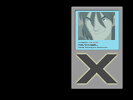 |
800x600 1024x768 1152x864 1280x1024 1600x1200 |
| New Recruits | 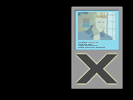 |
800x600 1024x768 1152x864 1280x1024 1600x1200 |
| Rogue | 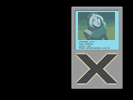 |
800x600 1024x768 1152x864 1280x1024 1600x1200 |
| Shadowcat | 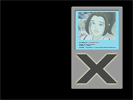 |
800x600 1024x768 1152x864 1280x1024 1600x1200 |




























